Best SSD for Video Editing and Gaming

Long gone are the times when people need larger rooms filled with hard drives for storage needs. Not anymore. Because now we have USB attached solid-state drives. Not to brag but it’s the best thing since the sliced bread. It can either be external or internal. However, it has much faster performance than an HDD. Now a good SSD can fulfill your all necessities without no difficulties. Especially if you are a video editor or a gamer you know the struggle that you should have to keep up with. Hence we are here to guide you through the best SSD for Video Editing and gaming.
In this post, I’ve ranked and reviewed the top 10+ video editing support SSDs, as well as my top 5 recommendations. Then, choose the one that best suits your needs.
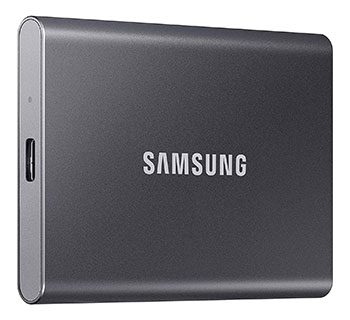
Reliable data storage.
Compatible with PC, Mac, Android devices.
Read Review →
500GB, 1TB, 2TB
Type:
External (Portable)
Speed:
Up to 1,050 MB/s
Interface:
USB 3.2 Gen2

Read Review →
500GB, 1TB, 2TB, 4TB
Type:
External (Portable)
Speed:
Up to 1,050 MB/s
Interface:
USB 3.2 Gen2

Read Review →
500GB, 1TB, 2TB
Type:
External (Portable)
Speed:
Up to 540 MB/s
Interface:
USB 3.2 Gen2

Read Review →
250GB, 500GB, 1TB, 2TB
Type:
Internal SSD
Speed:
Up to 3,500 MB/s
Interface:
NVMe M.2 PCIe Gen 3.0 x4

Read Review →
500GB, 1 TB, 2 TB, 4TB, 8TB
Type:
Internal SSD
Speed:
Up to 3,500 MB/s
Interface:
NVMe M.2 PCIe Gen4 x4
Internal or external SSD is the best SSD for video editing or gaming?
Generally, whatever you pick for your best laptop for video edition , internal or external SSD for video editing, it would be much faster than a regular HDD. But what’s the difference between these two? Internal SSDs have M2 connections and SATA, while external SSDs have Thunderbolt and USB connections. Apart from that reading and writing speeds of internal SSDs could be a little faster than external SSDs because internal SSDs are directly connected to the motherboard. However, Best SSD for Video Editing goes either way since both are exceptional. Hence I would say both are the best.
Here are my top picks for the best SSD:
Best external SSD for video editing 2024
Here are my top picks for the best external SSD to use this year.

To a professional video editor, this SSD is my first call. It’s impressive to see such a tiny device could be so versatile and efficient. You could easily fit it into your pocket because it literally the size of a credit card. The SSD comes with 2 sets of cables. One is USB-A to USB-C and the other is USB-C to USB-C. Once you plugged it into the PC you have to install its management software and it’s just easy to set up. However, I tried a disk speed test app to check on the device speed and it really does have a transfer speed up to 1050 MB per second. Durability is top-notch as well. Even if you accidentally drop the Samsung T7 SSD you don’t have to panic Because of the solid aluminum build.
What We Like and Dislike About SAMSUNG T7:
The good and the bad of the experience gained while using this.
- It seems to be a faster performance.
- Compatible with Multiple devices
- It has the ability to do heavy work well.
- Pretty small drive and easy to carry
- The performance gets little bit slower without USB-C 3.2 Gen 2 ports.
- The SSD gets hot even with the controlled heat using Dynamic Thermal Guard (Normally SSD’s heat level high)
- No Finger Print Protection
Specifications
| Storage Capacity | 500GB, 1TB, 2TB |
| Dimensions (L x W x H) | 85 x 57 x 8.0 mm |
| Type (Form Factor) | Portable External |
| Interface | USB 3.2 Gen2 (10 Gbps), backwards compatible |
| Cable | USB Type-C |
| Connector | USB Type-C to C and C to A |
| Data Transfer Speed | Read Up to 1,050 MB/s, Write Up to 1,000 MB/s |
| Compatibility | Windows 7 and up, Mac OS X 10.10 and up, or Android 5.1 and up. |
| Password Protection | Yes |
| Colors | Gray, Blue, Red |

If you ask a professional photographer or a video editor what would their best external SSD for video editing, most of them would say SanDisk. Let’s get into the details on this so-called Best SSD for Video Editing. Its specifically designed as a shock-resistant solid-state-core to withstand vibrations. Not only is IP 55 water-resistant but also dust resistant as well. Since it literally 3 inches tall and easily fit into your hand portability is obvious. Furthermore, I have tested it with my Macbook pro and it does transfer files as faster as 2Gb/s. Read-write speed is also 321 Mb/s and 471Mb/s in that order. It is one of the best SSD drives for video editing in 4K resolution. Even though it’s already formatted you could still reformat it however you prefer. Moreover, the data would be password protected with 256‐bit AES hardware encryption.
What We Like and Dislike About SanDisk:
The good and the bad of the experience gained while using this.
- Extremely durable, portable, and versatile
- Password protection for the data
- Supported for 4K resolution
- NVMe solid state performance
- Plastic and rubber build quality
- Cable is too short
- No Finger Print Protection
- Gets hot
Specifications
| Storage Capacity | 500GB, 1TB, 2TB, 4TB |
| Dimensions (L x W x H) | 0.38 x 2.07 x 3.97 inches |
| Type (Form Factor) | Portable External |
| Interface | USB 3.2 Gen 2 |
| Cable | USB Type-C |
| Connector | USB Type-C to C and C to A |
| Data Transfer Speed | Read Up to 1050 MB/s, Write Up to 1,000 MB/s |
| Compatibility | Tablet, Laptop, Desktop, |
| Password Protection | Yes |
| Colors | Black |

Finding the Best SSD for Video Editing or Best SSD for gaming is based on its real-world performances. If you are working with pretty heavy projects with a high bit rate and high-resolution footage such as 6k or 8k I recommend you to go for the Samsung X5 Thunderbolt 3. You don’t have to sit on the fence with this SSD if you going both video editing or gaming. In fact, it’s designed specifically for delivering flashing speed. When it comes to the design, it’s pretty unique and flashy compared to other SSDs in the market. Not to mention that quite larger as well. However, it does live up to its reputation with 2583 Mb/s in reading, and 1312 mb/s in writing.
What We Like and Dislike About Samsung X5 Thunderbolt 3:
The good and the bad of the experience gained while using this.
- Durable
- Doesn’t get severely hot in a way that affects its performances
- Enables encryption in both Mac and windows
- 3 years warranty
- External SSD with Thunderbolt technology
- The exterior design is not so attractive
- Quite larger in size compared to the other SSDs
- Not compatible with PCs with only USB interface.
Specifications
| Storage Capacity | 500GB, 1TB, 2TB |
| Dimensions (L x W x H) | 0.38 x 2.07 x 3.97 inches |
| Type (Form Factor) | Portable External |
| Interface | ATA-4, Thunderbolt 3, NVMe |
| Cable | USB Type-C (Thunderbolt 3) |
| Connector | USB Type-C to C |
| Data Transfer Speed | Read Up to 2,800 MB/s, Write Up to 2,300 MB/s |
| Compatibility | Tablet, Laptop, Desktop, Television |
| Connectivity Technology | USB, Thunderbolt, SATA |
| Colors | Gray and Red |
| Password Protection | Yes, via AES 256-bit Encryption* |
| Finger Print Protection | No |

If you consider the super versatility as the selling point, Seagate Barracuda Fast SSD would be the Best Portable External Solid State Drive for Video Editing or Best SSD for gaming for you. Well, the first thing that I noticed when this SSD got in my hand was its sheer size. Compare to most of the SSds out there, it’s super slim, tiny, and lighter. It comes with 2 USB cables for A to C and C to C. Furthermore, I used it on my Pc and mac book as well as my Xbox one x.
However, if you going to work with various devices you have to reformat the SSD accordingly. just as you have to download NFTS for your MacBook to work with it. When I test it on my MacBook it shows a read and writes speed of around 600 Mb/s. Furthermore its works like a charm in 4k resolution video editing.
What We Like and Dislike About Seagate Barracuda Fast SSD:
- High versatility
- Super portability
- Best for both Video editing and gaming
- No IP resistance
Specifications
| Brand | Seagate |
| Series | Barracuda Fast SSD |
| Storage Capacity | 500 GB, 1 TB, 2 TB |
| Dimensions (L x W x H) | 9.1 x 79 x 93.45 mm |
| Weight | 158.75g / 189.9g |
| Type (Form Factor) | Portable External |
| Model Numbers | STJM500400 / STJM1000400 / STJM2000400 |
| Cable | USB Type-C (18in), USB Type-C to Type-A cable (18in) |
| Connector | USB Type-C |
| Data Transfer Speed | Read Up to 540 MB/s, Write Up to 540 MB/s |
| Compatibility | Laptop, Desktop |
| Connectivity Technology | USB 3.2 Gen 2 |
| Colors | Black |
| System Requirements | Mac OS 10.12 or later/Latest version of Windows 7 or later |
| Finger Print Protection | No |
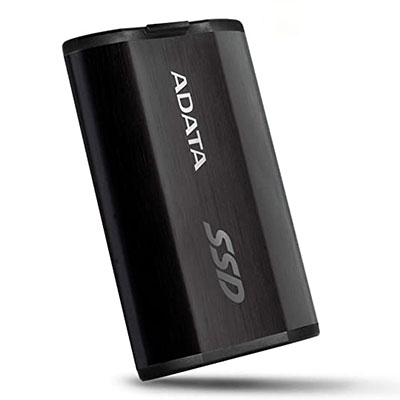
On this journey to find the Best SSD for Video Editing, you should try ADATA SE800 SSD as well. Even though there is not so much uproar about this device it’s rather impressive. Even if you need an SSD for just some backups or to extend your workflow smoothly, this one would be a good option. The device comes with 2 cables. A double-ended USB C cable and USB-A to C cable. Furthermore, the design is tiny and kind of reminds me of a phone battery of an old button phone. Besides its dust and waterproof resistance makes it durable as well.
I didn’t notice any throttling when I use it on my MacBook for the video editing and rendering. In fact, the transferring rate and read-write rates also go close to the mentioned values in the box.
What We Like and Dislike About ADATA SE800:
- Compatible with various platforms and devices
- Ports are covered in a plastic cover therefore it would be extra safe
- Price is convenient
- Only comes in 512 MB and 1TB capacity
- Getting hot with longer usage
Specifications
| Brand | ADATA |
| Series | SE800 or SE880 |
| Storage Capacity | 512 GB, 1 TB |
| Dimensions (L x W x H) | 2.8 x 1.7 x 0.4 in |
| Weight | 40g |
| Type (Form Factor) | Portable External |
| Model Numbers | ASE800-512GU32G2-CBK / ASE800-1TU32G2-CBK |
| Cable | USB Type-C, USB Type-C to Type-A cable |
| Connector | USB Type-C |
| Data Transfer Speed | Read and Write Up to 1000 MB/s or 2000 MB/s |
| Compatibility | Laptop, Desktop, Camera, Smartphone, Gaming Console |
| Connectivity Technology | USB, USB 3.2 Gen2 |
| Colors | Black, Blue |
| System Requirements | Mac, Windows, Android, Xbox one, PS4 consoles |
| Protection | IP68 Rated/MIL-STD-810G 516.6 |
| Finger Print Protection | No |
Best internal SSD for video editing

Doesn’t really matter whether the internal or external Samsung has won first place in the SSD industry as well. But it is not the same as the external SSDs when it comes to the internal ones. Hence Samsung has its attention on its reliability and getting the most out of the hardware piece. Like many other drivers, SAMSUNG 970 EVO Plus SSD also uses the familiar 3-bit MLC V NAND flash with a new version of its phoenix controller. That makes it much more reliable as an internal SSD drive for video editing. Or you could say good internal SSD for gaming as well. The intelligent turbo writes feature has been improved and it causes the dynamic allocation in the SLC buffer for larger file transactions. So, We can select maximum capacity only up to 2TB and endurance up to 1200 TBW (Terabytes Written).
If you like you could check SAMSUNG 970 EVO Plus SSD and SAMSUNG 980 PRO SSD which are the same family with different specs but also some of the Best SSD for Video Editing.
What We Like and Dislike About 970 EVO Plus SSD:
- Maximized NVMe Bandwidth
- Good for multiple platforms
- User rating is very High
- Endurance very high
- Latest SSD technology
- Not the fastest
- Heatsink required
Full Specifications
| Series | 970 EVO Plus |
| Storage Capacity | 250 GB, 500 GB, 1 TB, 2 TB |
| Interface | NVMe (PCIe Gen 3.0 x4, NVMe 1.3) |
| Dimensions (L x W x H) | 0.87 x 0.9 x 3.15 in |
| Weight | 54g |
| Type | Internal |
| Form Factor | M.2 (2280), 3.5 inches |
| Endurance | 150TBW, 300TBW, 600TBW, 1200 TBW (V-NAND) |
| Installation Type | Internal Hard Drive |
| Model Numbers | MZ-V7S250B/AM MZ-V7S500B/AM MZ-V7S1T0B/AM MZ-V7S2T0B/AM |
| Data Transfer Speed | Max Read Up to 3,500 MB/s Max Write Up to 3,300 MB/s |
| Compatibility | Laptop (1 TB only support) or Desktop (250GB, 500GB, 2TB) |
| Connectivity Technology | SATA |
| Colors | Black |
| Warranty | 5 years or TBW |

If you are looking for an unfaltering solution for your PC, here come it is. The drive is E18 released last year which provides more performance across the platform than its previous version. The E18 drive also comes with a SERBAN ROCKET 4 plus controller that would shock you with its sleek and fast performance. Obviously, I test it with a PC and it really does provide the claimed values. I had the 2TB drive and it smashed 7.1 GB/s in reads, 6.8 GB/s in write, and 1.2 GB/s in file transfer. Would I recommend this as the Best SSD for Video Editing? Hell yeah. But would I recommend this as the Best SSD for gaming? That’s a yes too. Then is it a budget SSD for gaming? of course Not.
What We Like and Dislike About Sabrent Rocket 4 Plus:
- Fastest performances
- Don’t thermally throttle
- Live up to claimed values
- Up to 8TB capacities
- Durability with Latest SSD technology
- Endurance value is High
- NVMe PCIe Gen4
- Expensive
- Won’t be much different for gamers who use PCIe gen3
- Heatsink is required
- PCIe Gen4 motherboard need for get full speed and full performance.
Full Specifications
| Brand | Sabrent |
| Series | Rocket 4 Plus |
| Storage Capacity | 500GB, 1 TB, 2 TB, 4TB, 8TB |
| Interface | NVMe M.2 (PCIe Gen4 x4 , NVMe 1.3) |
| Dimensions (L x W x H) | 3.15 x 0.86 x 0.11 in |
| Weight | 63g |
| Type | Internal |
| Form Factor | M.2 Type-2280 |
| Endurance | 350TBW, 700TBW, 1400TBW, 3000TBW , 5600TBW |
| Installation Type | Internal Hard Drive |
| Model Numbers | SB-RKT4P-500, SB-RKT4P-1TB, SB-RKT4P-2TB, SB-RKT4P-4TB, SB-RKT4P-8TB |
| Data Transfer Speed | PCIe Gen4 Motherboard Support Max Read Up to 7000 MB/s Max Write Up to 3500 MB/s PCIe Gen3 Motherboard Support Max Read Up to 3400 MB/s Max Write Up to 3000 MB/s |
| Compatibility | Laptop or Desktop |
| Colors | Gold |
| Warranty | 5 years or TBW |
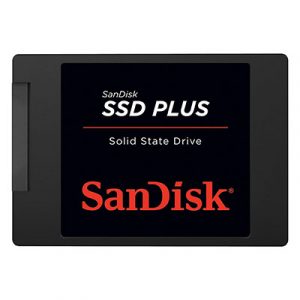
This one is the budget-friendly SATA SSD for gaming or video editing that you have been looking for. The SanDisk SSD PLUS is pretty good for all the work you can do on a PC. I wouldn’t say this is the best. I wouldn’t recommend you to run heavy projects in this one. But for the price, they offer enough. However the initializing was pretty easy and easy to figure out. However, the testing shows 548 MB/s in reading and 450 MB/s in writing. Which is pretty good for the typical PC with not-so-heavy works. However, it is a reliable internal SSD for gaming.
What We Like and Dislike About SanDisk SSD PLUS:
- Budget-friendly
- Work well with typical PC
- 3 Years warranty
- Low Capacity variations
- Not ideal for heavy video editing but it could do it
- Data Transfer Speed low
Full Specifications
| Brand | SanDisk |
| Series | SSD PLUS |
| Storage Capacity | 240GB, 480GB, 1TB, 2TB |
| Interface | SATA 6.0 Gb/s |
| Dimensions (L x W x H) | 0.28 x 3.96 x 2.75 in |
| Weight | 32g |
| Type | Internal |
| Form Factor | 2.5 Inches |
| Endurance | 350TBW, 700TBW, 1400TBW, 3000TBW , 5600TBW |
| Installation Type | Internal Hard Drive |
| Model Numbers | SDSSDA-240G-G26, SDSSDA-480G-G26, SDSSDA-1T00-G26, SDSSDA-2T00-G26 |
| Data Transfer Speed | Max Read Up to 545 MB/s Max Write Up to 545 MB/s |
| Connectivity Technology | SATA |
| Compatibility | Laptop or Desktop |
| Colors | Black |
| Warranty | 3 years |

SATA SSD market was lower down their game after the introduction of NVME SSDs. Including some of the best selling in the market such as Samsung PCIe gen 3 or Gen 4 drives. Hence this comes to the market as a slightly faster and refines version of SATA SSDs. However, 870 EVO has better performance considering the maximum theoretical read/write values of SATA ports are 530 – 560 Mb/s. The SSD is pretty close to those values as well. However, with the 500GB drive, there is a problem in writing because it slows down after 22 gigs. Still, it can be better than the existing SATA SSDs in the market. However, there is no such an issue with the 1TB drive hence it can be recommended as a good internal SSD for video editing. Perfect Choice for IT professionals and Creators.
What We Like and Dislike About SAMSUNG 870 EVO:
- Latest upgrade
- Best values in SATA
- Intelligent TurboWrite
- Low Capacity variations
- Issues with 500GB drive
- Less competitive
- Data Transfer Speed low
Full Specifications
| Brand | SAMSUNG |
| Series | 870 EVO |
| Storage Capacity | 250 GB, 500 GB, 1TB, 2TB, 4TB |
| Interface | SATA 6 Gbps |
| Dimensions (L x W x H) | 3.94 x 2.76 x 0.27 in |
| Weight | 59g |
| Type | Internal |
| Form Factor | 2.5 Inches |
| Endurance | 150 TBW, 300 TBW, 600 TBW, 1200 TBW, 2400 TBW |
| Installation Type | Internal Hard Drive |
| Model Numbers | MZ-77E250B/AM, MZ-77E500B/AM, MZ-77E1T0B/AM, MZ-77E2T0B/AM, MZ-77E4T0B/AM |
| Data Transfer Speed | Max Read Up to 560 MB/s Max Write Up to 530 MB/s |
| Connectivity Technology | SATA |
| Compatibility | Laptop or Desktop |
| Colors | Black |
| Warranty | 5 years or TBW |

You could say it’s one of the most affordable yet one of the Best SSD for Video Editing. It’s a good competitor in the SATA SSD market with better performances. The design is simple and the metal body is sturdy. Furthermore, it uses a single-side PCB design, 2 flash 3 NAND memory chips with QLC technology. However, the major drawback I see is that it has SLC cache technology which would lower the performance after a certain point. But it only occurs when you try to copy or write at the same time. The testing shows that it has a 557 Mb/s read and 522 Mb/s write rate which is impressive. It could be recommended for image and video processing or gaming. If 1TB is not enough there is a Crucial MX500 2TB 3D NAND SATA drive as well.
What We Like and Dislike About Crucial BX500:
- Affordable
- Tools for easy installation
- 3 Years warranty
- SLC Cache system
- Data Transfer Speed low
Full Specifications
| Brand | Crucial |
| Series | BX500 |
| Storage Capacity | 240 GB, 480 GB, 1 TB, 2 TB |
| Interface | SATA 6.0 Gb/s |
| Dimensions (L x W x H) | 3.95 x 0.27 x 2.75 in |
| Weight | 55g |
| Type | Internal |
| Form Factor | 2.5 Inches |
| Endurance | 350TBW, 700TBW, 1400TBW, 3000TBW , 5600TBW |
| Installation Type | Internal Hard Drive |
| Model Numbers | CT1000BX500SSD1 |
| Data Transfer Speed | Max Read Up to 540 MB/s Max Write Up to 500 MB/s |
| Connectivity Technology | SATA |
| Compatibility | Laptop or Desktop |
| Colors | Black |
| Warranty | 3 years |

This is one of my favorite SSDs if you ask me. They use Gen 4 PHISON controller and it looks more impressive than the previous Gen 3 blue drive. However, the thing is that it is one of the Best SSD for Video Editing but more than that it would be used for gaming. Because of the higher numbers in reads, write, and transfers it’s no wonder. Furthermore, there are 2 versions of this WD_BLACK SN850 model. One comes with a heatsink and the other one won’t. I’ve tried the drive without the heat sink when I’m testing it. Regardless of 6972 Mb/s in reading and 5179 Mb/s in writing, the temperature seems rather uncomfortable. So I recommend the SSD that comes with the heatsink even if it does cost you a few extra dollars.
What We Like and Dislike About WD_BLACK SN850:
- Compatible with PlayStation 5
- NVMe Internal SSD with Heatsink
- 5 years warranty
- PCIe Gen4
- Expensive
- Thermal Throttling
Full Specifications
| Brand | WD BLACK |
| Series | SN850, SN850X |
| Storage Capacity | 500 GB, 1 TB, 2 TB, 4TB |
| Interface | NVMe, PCIe Gen4 x4 |
| Dimensions (L x W x H) | 3.15 x 0.87 x 0.09 in |
| Weight | 24g |
| Type | Internal SSD |
| Form Factor | M.2 |
| Endurance | 300 TBW, 600 TBW, 1200 TBW, 2400 TBW |
| Installation Type | Internal Hard Drive |
| Model Numbers | WDS500G1X0E, WDS500G1XHE, WDS100T1X0E, WDS100T1XHE, WDS200T1XHE, WDS400T2X0E, WDS200T1X0E |
| Data Transfer Speed | Max Read Up to 7000 MB/s Max Write Up to 5300 MB/s |
| Connectivity Technology | PCIe |
| Compatibility | ■ Backward Compatible with PCIe Gen3 x2, PCIe Gen3 x1, PCIe Gen2 x4, PCIe Gen2 x2, and PCIe Gen2 x1 ■ Windows 8.1, 10, 11 ■ PlayStation 5 |
| Colors | Black |
| Warranty | 5 years |

Up to now, we have discussed Best SSD for Video Editing. And most of the time those are compatible with gaming as well. So now I want to give you gamers the best m.2 SSD for gaming. The blazing-fast Seagate FireCuda 530 NVMe drive delivers top-end performances. I was speechless when I try this one and it absolutely does amazing on my PS5. Not to mention that it come with a heat sink. Therefore no more thermal throttling for you my friend. It just took a few seconds to install and format. Eventually, it was at 6538.91MB/s in reading speed.
What We Like and Dislike About Seagate FireCuda 530:
- Superfast performances
- Comes with heatsink
- PlayStation 5 support
- PCIe Gen4 interface with Backwards compatible
- Expensive
Full Specifications
| Brand | Seagate |
| Series | FireCuda 530 |
| Storage Capacity | 500 GB, 1 TB, 2 TB, 4 TB |
| Interface | PCIe Gen4 ×4, NVMe 1.4 |
| Dimensions (L x W x H) | 2.23 x 22.15 x 2.23 mm 3.58 x 22.15 x 3.58 mm |
| Weight | 8g / 10g |
| Type | Internal |
| Form Factor | M.2 2280 double-side |
| Endurance | 350 TBW, 1275 TBW, 2550 TBW, 5100 TBW |
| Installation Type | Internal Hard Drive |
| Model Numbers | ZP500GM3A023, ZP1000GM3A023, ZP2000GM3A023, ZP4000GM3A023 |
| Data Transfer Speed | Max Read Up to 7300 MB/s Max Write Up to 6900 MB/s |
| Connectivity Technology | PCIe |
| Compatibility | ■ Laptop, Desktop ■ Backwards compatible with PCIe G3 interface ■ PlayStation 5 |
| Colors | Black |
| Warranty | 5 years |
How much SSD do I need for gaming and editing?
For Gaming
- Game Sizes: Modern games can vary widely in size, with some AAA titles exceeding 100 GB or more.
- Number of Games: Consider how many games you want to have installed at the same time.
- Future Games: Factor in space for upcoming game releases.
For gaming, having an SSD with at least 500 GB to 1 TB of storage is a good starting point. This allows you to install a few large games along with your operating system and other essential software. If you plan to have a larger game library or want faster loading times in all your games, consider opting for a 2 TB SSD.
For Video Editing
- Media Files: Video and audio editing projects can consume a significant amount of storage space, especially if they involve high-resolution footage.
- Software and Cache: Editing software can also take up space, and having extra room for cache files can improve performance.
For editing, it’s recommended to have a larger SSD due to the space-intensive nature of media projects. A 1 TB SSD is often the minimum for basic editing needs. However, if you’re working on professional projects or handling a large amount of high-resolution media, consider going for a 2 TB or even larger SSD.
For Both
- Total Storage: If you plan to use the SSD for both gaming and editing, you’ll need to calculate the combined storage needs of your games and editing projects.
- Room for OS and Software: Remember to leave some space for your operating system, software applications, and general file storage.
Considering these factors, a 1 TB SSD would likely be a good starting point for a combined gaming and editing setup. If you want more breathing room for larger game libraries and extensive editing projects, a 2 TB or larger SSD could be a better fit.
It’s important to note that SSD prices have been decreasing over time, so getting larger capacities might be more cost-effective now compared to a few years ago. Also, keep in mind that you can always supplement your SSD storage with external hard drives or cloud storage solutions for less frequently accessed files to manage your storage needs effectively.
Some more reliable SSD in 2024
We added few more consistently good in quality and performance well SSD in the below. We assume this will be helped to find without going to extra search in the internet.
Internal SSDs
External SSDs
Final Verdict
Finding the best internal or external SSD for video editing is not a simple task. Even if the best SSD in the world doesn’t make you the best in your profession that still supports it. Therefore make sure to match your requirements when you go for an SSD. What satisfies your requirements is the Best SSD for Video Editing or Best SSD for gaming for you.
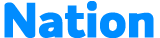


























I’ve been using these hard drives for many years without a single issue. The price was a real bargain, and I’m very happy with my purchase.
Excellent SAMSUNG SSD T7 SSD, Super fast and absolutely tiny in size, even lighter to hold
Use Disc Management system in Windows to Format if choosing other then ex Fat
I purchased this Samsung T7 for storing music production plugins and client works. With plugins reaching several hundred gigabytes and some musicians going into terabytes, this SSD is fast and compact. It’s a constant companion to my M1 Mac Mini in my equipment rack. A heads-up for Mac users: it comes formatted as exFAT; for optimal performance, consider reformatting to APFS. Windows users may want to reformat to NTFS unless connecting to Mac or Android devices.
No speed complaints after running it for over a year on my gaming build. Opted for the “SABRENT 2TB Rocket 4 Plus” SSD specifically for its compatibility with the PS5, thanks to the included heat sink. No regrets so far!
Despite initial hesitations from reviews about slower speeds and firmware updates, I took a chance on this SSD. It worked great, recognized by the PS5 at 6300+, which suits my needs. The heat sink proves effective, backed by technical reviews. If anything changes, I’ll update, but the reasonable price, compatibility with PS5, easy installation, and ample speed make this a 5-star buy so far.