How Do I Check If My Name Is on ChexSystems?
If you've been denied a checking or savings account, there's a good chance your name is listed in the ChexSystems database. To find out if your name is on ChexSystems, you can request a free consumer disclosure report directly from ChexSystems. Here’s how,
Visit the ChexSystems Website: Go to www.chexsystems.com and navigate to the "Free Consumer Disclosure" section.
Complete the Request Form: You’ll need to provide your personal information, such as your full name, Social Security Number (SSN), date of birth, and current address. ChexSystems will use this information to verify your identity.
Submit Your Request: After submitting the online form, you can view your report immediately or receive it by mail. The report will show whether your name is listed and provide details of any negative banking activity reported by financial institutions.
Check by Phone or Mail: Alternatively, you can request your report by calling ChexSystems at 1-800-428-9623 or by mailing a written request to their address with the required information.
Knowing if your name is listed on ChexSystems can help you take steps to address any issues and improve your banking record.
How Long Do You Stay on ChexSystems?
Generally, negative information remains on your ChexSystems report for five years. This includes records such as account closures, unpaid fees, or overdrafts that have been reported by banks or credit unions. Here are some common reasons you might be listed,
Overdrafts: Frequent overdrafts or negative account balances.Unpaid Fees: Failing to pay fees associated with your account.Account Mismanagement: Accounts closed by the bank due to improper handling.
After the five-year period, the negative information is automatically removed from your report. However, if you successfully resolve the issues with the reporting bank, you may be able to have the information removed earlier.
How to Be Removed from ChexSystems?
If you find that your name is listed on ChexSystems, there are several steps you can take to remove the negative information and improve your record,
Review Your ChexSystems Report: Start by carefully reviewing your report to identify the exact reasons for your listing. This will help you understand what needs to be addressed.
Pay Outstanding Debts: If the negative entry is due to unpaid fees or a negative balance, contact the financial institution and arrange to pay the debt. Once the payment is made, ask for a written confirmation that the debt is settled.
Request Removal from the Bank: After settling any debts, ask the bank to update their report to ChexSystems, indicating that the issue has been resolved. Some banks may be willing to remove the negative information from your ChexSystems report.
File a Dispute with ChexSystems: If you believe there is incorrect or outdated information on your report, you can file a dispute with ChexSystems directly through their website. Provide any supporting documentation that proves your case.
Seek Help from a Consumer Protection Agency: If you’re having difficulty resolving issues on your own, consider contacting a consumer protection agency, such as the Consumer Financial Protection Bureau (CFPB), for additional support.
Wait for the Information to Drop Off: If all else fails, remember that negative entries automatically drop off your ChexSystems report after five years. In the meantime, focus on maintaining a positive relationship with any current financial institutions.
By taking these steps, you can work toward removing your name from ChexSystems, improving your chances of being approved for new bank accounts and better managing your financial future.





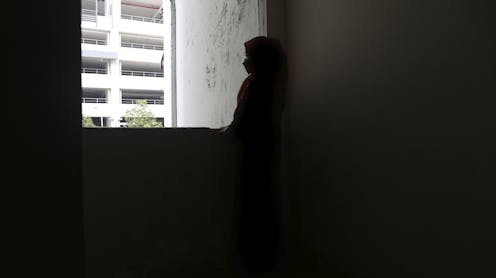













 English (United States) ·
English (United States) ·